Why Choose Sora 2 and Veo 3 on Sota Video for Professional AI Video Creation
I spent three hours last week watching AI-generated videos.
Not because I'm some tech nerd who loves this stuff (okay, maybe a little). But because I needed to create video content for a client project, and honestly? I was procrastinating. The idea of setting up cameras, dealing with lighting, editing footage... it all felt like too much.
Then I stumbled into this rabbit hole of AI video generation. And specifically, these two tools that kept coming up: Sora 2 and Veo 3, both available through something called Sota Video.
Here's the thing – I've messed around with AI video tools before. Most of them are either glorified slideshow makers or they produce this uncanny valley weirdness that screams "I was made by a robot." You know what I mean. The hands that morph into tentacles. The faces that look almost right but deeply wrong.
But Sora 2 and Veo 3? They're different. Like, actually-useful-for-professional-work different.
And if you're thinking about using AI for video creation – whether you're a content creator, marketer, business owner, or just someone who needs video content without the usual hassle – here's why these tools through Sota Video might actually be worth your attention.
What Even Are Sora 2 and Veo 3?

Okay, quick context before we dive in.
Sora 2 is OpenAI's text-to-video model. Basically, you type a description of what you want to see, and it generates a video. But not like the janky stuff you've seen before. We're talking smooth motion, consistent objects, realistic physics. It's the second iteration, which means they've worked out a lot of the weird bugs that made Sora 1 fun but not exactly professional.
Veo 3 is Google's answer to text-to-video generation. Similar concept, different approach. It's particularly good at understanding nuanced prompts and maintaining consistency across longer clips.
Both are cutting-edge. Both were basically impossible to access for regular people until recently. And now they're both available through Sota Video, which is essentially a platform that gives you access to multiple AI video models in one place.
Think of Sota Video as like... the Spotify of AI video generation. Instead of hunting down each tool separately, dealing with different interfaces and pricing structures, you've got everything in one dashboard.
The Quality Is Actually Professional Now

Let me be real with you – a year ago, I wouldn't have recommended AI video generation for anything professional.
The quality just wasn't there. You could tell it was AI. The motion was stuttery. Objects would morph into other objects mid-scene. Lighting would shift randomly. It was fine for experimenting or maybe some social media stuff where people expect weird content. But for actual client work? No way.
That's changed.
I generated a video of a coffee cup being placed on a wooden table with morning light streaming through a window. Sounds simple, right? But watch how many things have to go right: the physics of the cup being set down, the liquid inside moving naturally, the lighting staying consistent, the shadows being accurate, the reflection in the coffee.
Sora 2 nailed it. Like, I showed it to my colleague without telling her it was AI-generated, and she asked where I shot it.
Veo 3 is similarly impressive, especially with more complex scenes. I prompted it to create a busy coffee shop with people working on laptops, and it maintained consistency across all the different elements – the people actually looked like they were typing, the background customers moved naturally, even the steam from the coffee machines looked right.
Is it perfect? No. You can still spot tells if you look closely. But it's crossed this threshold where it's good enough for professional use. And that's huge.
You Can Create Content at Scale (Without Losing Your Mind)

Here's where this gets really practical.
Traditional video production is expensive and time-consuming. Even if you're doing it yourself with decent equipment, you're talking about:
- Planning the shoot
- Setting up equipment and lighting
- Actually filming (plus multiple takes)
- Transferring and organizing footage
- Editing everything together
- Color correction, sound design, all that
For one video, you're looking at hours. Minimum. For something polished? Maybe days.
With Sora 2 or Veo 3 through Sota Video, I can generate a dozen different video concepts in the time it would take me to set up one traditional shoot.
And I'm not talking about a dozen variations of the same thing. I mean genuinely different videos. Different settings, different subjects, different styles.
Last week I needed product demo videos for an e-commerce client. Five different products, they wanted multiple angle shots for each one, plus some lifestyle footage showing the products in use.
The traditional approach? We would've needed a full day shoot, probably $2,000+ in costs between equipment rental, location, and editing time.
Instead, I spent maybe two hours writing prompts and generating videos. The client loved them. They went live with the content the next day.
That's the real value here – not that AI replaces traditional video entirely, but that it lets you create content at a scale that was previously impossible unless you had a huge budget.
The Flexibility Is Insane

One thing I didn't expect to love about these tools: how easy it is to iterate and experiment.
With traditional video, if you shoot something and realize you want a different angle or lighting or mood... tough luck. You're reshooting. Which means more time, more money, more coordination.
With AI generation? You just tweak your prompt and generate again.
I was working on a video for a meditation app. My first attempt was too bright and energetic – wrong vibe entirely. So I regenerated with "soft, muted colors, peaceful morning atmosphere, gentle movement." Boom. Exactly what I needed.
Then the client decided they wanted something more dynamic for social media. Same scene, but "vibrant colors, energetic, inspiring sunrise." Done.
I created five different versions of the same basic scene in about 20 minutes. All professional quality. All with completely different vibes.
Try doing that with traditional video production. You're talking about multiple shoots, different times of day, different color grading... it's a nightmare.
The flexibility extends to styles too. Want something that looks like it was shot on film? You can do that. Want a clean, modern digital look? Easy. Want something that feels like a documentary? Or a commercial? Or a music video?
You're just describing what you want, and the AI figures out how to create it.
Having Both Models in One Place Actually Matters

Here's something I didn't appreciate until I actually used Sota Video: having access to multiple models matters more than you'd think.
Each AI has its strengths. Sora 2 is generally better at realistic motion and physics. Veo 3 excels at understanding complex prompts and maintaining consistency in longer clips.
But you don't always know which one will work better for a specific project until you try.
On Sota Video, I can input the same prompt into both models and see which one gives me better results. Sometimes Sora 2 nails it. Sometimes Veo 3 does. Sometimes neither is quite right, but one gets me closer, and I can iterate from there.
It's like having multiple tools in your toolkit instead of being locked into one approach.
Plus, the interface is actually designed for this kind of workflow. You're not jumping between different websites, managing different accounts, dealing with different credit systems. It's all in one place, with a consistent interface that makes comparison and iteration really smooth.
I know this sounds like a small thing. But in practice, it's the difference between using these tools casually versus actually integrating them into a professional workflow.
The Cost Makes Sense (Especially Compared to Traditional Production)
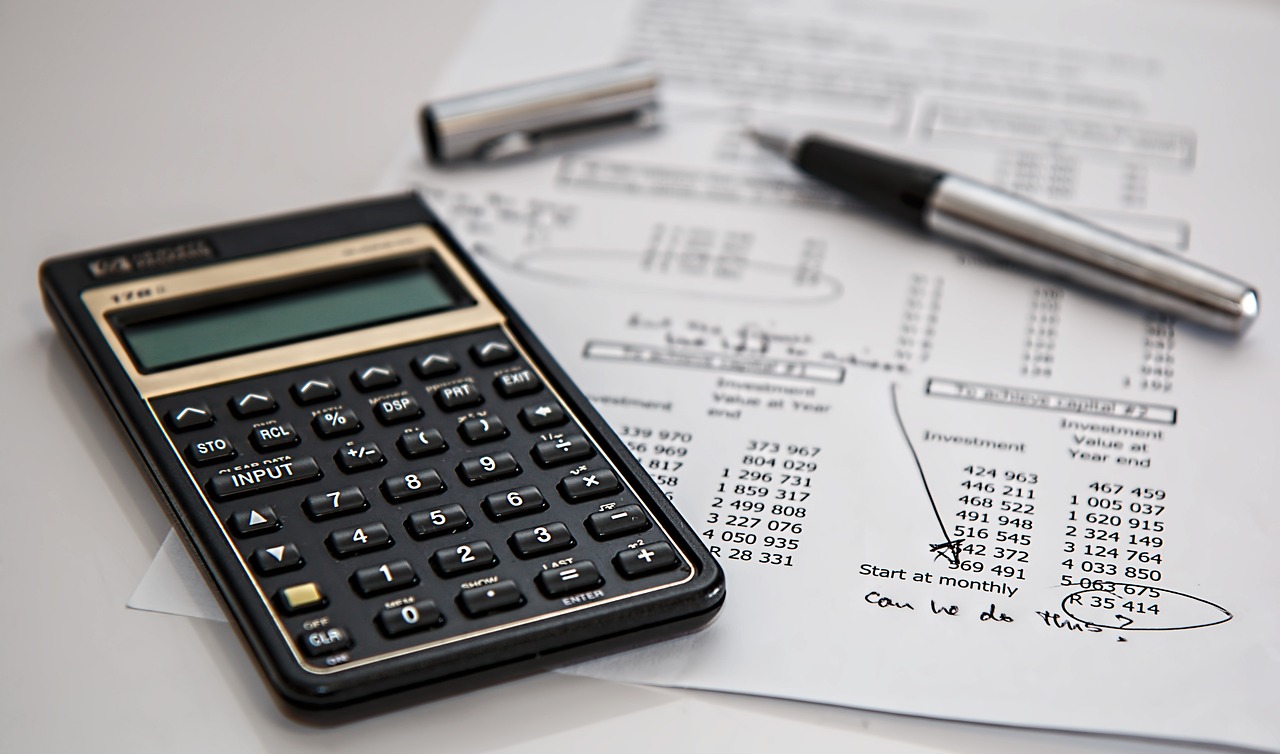
Let's talk money, because that's what everyone's thinking about anyway.
Traditional video production is expensive. Like, really expensive.
Even if you're doing everything yourself, you're looking at equipment costs (camera, lighting, audio), software subscriptions (editing tools aren't cheap), and most importantly, time. Hours and hours of time.
If you're hiring it out? A basic professional video starts at what, $1,000? $2,000? More for anything complex?
Sota Video's pricing model gives you access to both Sora 2 and Veo 3 through a credit system. You're basically paying per generation, and the costs are... honestly way more reasonable than I expected.
I'm not going to quote specific prices because they might change, and I don't want to mislead anyone. But let's put it this way: for what I would've spent on one professional video shoot, I can generate dozens of AI videos.
And it's not just about the raw cost. It's about what you can do with that budget flexibility.
Instead of agonizing over whether to produce one expensive video or no video at all, you can experiment. Try different approaches. Create multiple versions. Test what resonates with your audience.
You can afford to fail. Which means you can afford to try more things. Which means you're more likely to find what actually works.
That's powerful, especially if you're a small business or solo creator who can't drop thousands on video production.
It's Not Perfect (Let's Be Honest)

Okay, I need to pump the brakes a bit here because I don't want to oversell this.
Sora 2 and Veo 3 are impressive. They're useful. They're professional-grade in a lot of scenarios.
But they're not magic. And they're not going to replace traditional video production entirely.
Here are the limitations I've run into:
You can't control everything. With traditional video, you decide exactly where the camera goes, exactly how things are framed, exactly when things happen. With AI generation, you're guiding it through prompts, but you don't have that granular control. Sometimes it gives you something slightly different than what you wanted, and you just have to regenerate and hope the next one is closer.
Specific people or products are tricky. If you need video of a specific person or a specific product, AI generation isn't there yet. It can create generic people or products that look similar, but not exact matches. So if you're doing branded content that requires your actual product or specific team members, you'll still need traditional footage.
Really long videos are still challenging. Both models have gotten better at maintaining consistency, but they're still best for shorter clips. If you need a five-minute explainer video with complex continuity, you're probably still better off with traditional production.
There's still a learning curve. Writing good prompts is a skill. You need to learn what language works, how specific to be, what details matter. It's not as simple as typing whatever and getting perfect results.
I'm telling you this because I want you to have realistic expectations. These tools are incredibly powerful, but they're tools. They have strengths and limitations like anything else.
When You Should Use This (And When You Shouldn't)

So here's my actual recommendation based on using these tools for real projects:
Use Sora 2 or Veo 3 when:
- You need to create content at scale
- Budget is tight but you still need professional quality
- You want to test different concepts before committing to a full production
- You need B-roll or supplementary footage
- Your video doesn't require specific people, products, or locations
- Speed matters – you need content quickly
- You're creating social media content that benefits from variety
Stick with traditional video when:
- You need footage of specific people or branded products
- You require precise control over every element
- The project demands very long-form content with complex continuity
- Authenticity is crucial (like testimonials or documentary work)
- You have the budget and time for traditional production
- The content needs to feel unmistakably "real" for brand reasons
For me, the sweet spot is using both. AI for the stuff that's time-consuming and expensive to shoot traditionally (B-roll, establishing shots, conceptual footage), and traditional production for the stuff that needs that human touch and specific branding.
The Future Feels Different Now

Look, I know AI video generation is still relatively new. And I know there's this whole conversation about what it means for traditional videographers and whether we're all going to be replaced by robots or whatever.
But having used these tools extensively over the past few months, here's what I actually think:
This isn't replacing video production. It's expanding what's possible.
There are videos I can create now that I simply couldn't have made before because the cost or time investment was too high. There are experiments I can run that would've been impossible.
And yeah, maybe some traditional video work will shift to AI. The way some photography shifted to digital, or some design work shifted to templates. But that didn't kill those industries – it just changed them.
The creators who figure out how to use these tools alongside traditional techniques – who understand when to use which approach – those are the ones who are going to thrive.
Because at the end of the day, what matters isn't how the video was made. It's whether it connects with people. Whether it tells the story you want to tell. Whether it serves its purpose.
Sora 2 and Veo 3 through Sota Video give you new ways to tell those stories. More options. More flexibility. More possibility.
And honestly? That feels exciting.
Should You Actually Use This?
Here's my genuine take: if you're creating video content professionally, you should at least try these tools.
Not because they're going to solve all your problems or replace everything else. But because they're useful. Really useful. And they're only going to get better.
Start small. Generate some B-roll for a project. Test out some concepts you've been thinking about. See how it fits into your workflow.
The worst case? You spent a few bucks experimenting with cool technology and learned something new.
The best case? You just added a powerful new capability to your creative toolkit that lets you do things you couldn't do before.
For me, that's been worth it. These tools have genuinely expanded what I can create, how quickly I can work, and what I can offer clients.
Your mileage may vary. But if you're at all curious about AI video generation – and especially if you're frustrated by the limitations of traditional production – Sora 2 and Veo 3 through Sota Video are worth checking out.
They're not perfect. But they're good enough to matter.
And in this space, that's kind of revolutionary.
